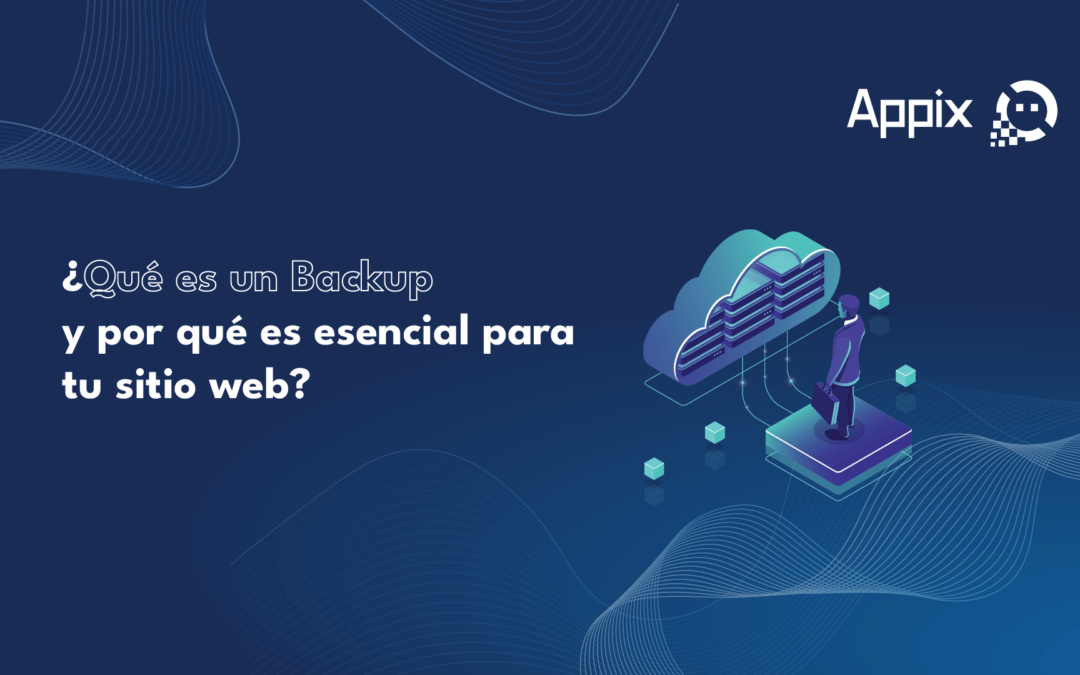Los datos son uno de los activos más valiosos que una empresa o individuo puede poseer. Desde documentos importantes hasta recuerdos personales, la pérdida de datos puede ser catastrófica. Aquí es donde entra en juego el concepto de “backup” o “copia de seguridad”. En este artículo, nuestro equipo de expertos en Appix, nos ayuda a explorar qué es un backup, por qué es crucial y cómo puedes implementarlo para asegurar la integridad y disponibilidad de tus datos en tu sitio web.
¿Qué es un Backup?
Un backup es una copia de los datos originales que se realiza con el propósito de restaurar esos datos en caso de pérdida, corrupción o daño. Este proceso implica duplicar archivos, bases de datos o sistemas completos y almacenarlos en un lugar seguro, separado del entorno de producción principal. Los backups pueden realizarse de manera manual o automática y pueden almacenarse en distintos medios, como discos duros externos, unidades de red, cintas magnéticas o en la nube.

Tipos de Backup
Existen varios tipos de backup, cada uno con sus características y usos específicos:
- Backup Completo (Full Backup): Este tipo de copia de seguridad implica copiar todos los datos seleccionados cada vez que se realiza un backup. Aunque es el más seguro, ya que permite una recuperación total de los datos en un solo paso, también es el más lento y requiere más espacio de almacenamiento.
- Backup Incremental: Este método solo copia los datos que han cambiado desde el último backup, ya sea completo o incremental. Es más rápido y utiliza menos espacio de almacenamiento, pero la restauración puede ser más compleja, ya que requiere combinar múltiples copias de seguridad.
- Backup Diferencial: Similar al incremental, este tipo de backup copia todos los datos que han cambiado desde el último backup completo. Aunque utiliza más espacio que el incremental, la restauración es más rápida y sencilla, ya que solo se necesitan dos conjuntos de datos: el último completo y el diferencial.
- Backup en la Nube: Este método utiliza servicios de almacenamiento en la nube para guardar las copias de seguridad. Es ideal para tener una solución de backup fuera de las instalaciones físicas y ofrece ventajas como la accesibilidad desde cualquier lugar y la automatización.
Importancia de Realizar Backups
- Protección contra Pérdida de Datos: Los datos pueden perderse por múltiples razones, como fallos de hardware, errores humanos, malware, ransomware o desastres naturales. Tener backups regulares garantiza que puedas recuperar tus datos y mantener la continuidad de tu negocio o actividades personales.
- Seguridad y Cumplimiento: Muchas industrias están reguladas y requieren el cumplimiento de normativas que incluyen la protección y la recuperación de datos. Los backups ayudan a cumplir con estas normativas y evitan sanciones legales.
- Recuperación ante Desastres: En caso de un desastre mayor, como un incendio o inundación, un backup bien planificado permite restaurar rápidamente los datos críticos y minimizar el tiempo de inactividad.
- Protección contra Amenazas Internas y Externas: Los backups proporcionan una capa adicional de seguridad contra amenazas internas, como empleados descontentos, y externas, como ataques cibernéticos.
Mejores Prácticas para Realizar Backups
- Regularidad: Realiza copias de seguridad de tus datos de manera regular, según la importancia y frecuencia de cambios en los mismos. Para datos críticos, se recomienda realizar backups diarios.
- Automatización: Utiliza software de backup que automatice el proceso, reduciendo el riesgo de error humano y asegurando que los backups se realicen consistentemente.
- Almacenamiento Seguro: Guarda tus backups en ubicaciones seguras y, preferiblemente, en múltiples lugares, incluyendo una copia fuera de las instalaciones.
- Pruebas de Restauración: Realiza pruebas periódicas de restauración para asegurarte de que tus backups sean funcionales y puedas recuperar los datos de manera efectiva cuando sea necesario.
- Encriptación: Encripta tus copias de seguridad para proteger la información sensible contra accesos no autorizados.
Conclusión
La implementación de una estrategia de backup robusta es esencial para proteger tus datos y asegurar la continuidad de tus operaciones en caso de pérdida de datos. Al comprender los diferentes tipos de backups y seguir las mejores prácticas, puedes minimizar los riesgos y garantizar que tus datos estén siempre seguros y disponibles cuando los necesites. No subestimes la importancia de los backups; invierte tiempo y recursos en establecer una estrategia adecuada y estarás preparado para cualquier eventualidad.
Si necesitas ayuda con tu desarrollo web, no dudes en contactarnos.