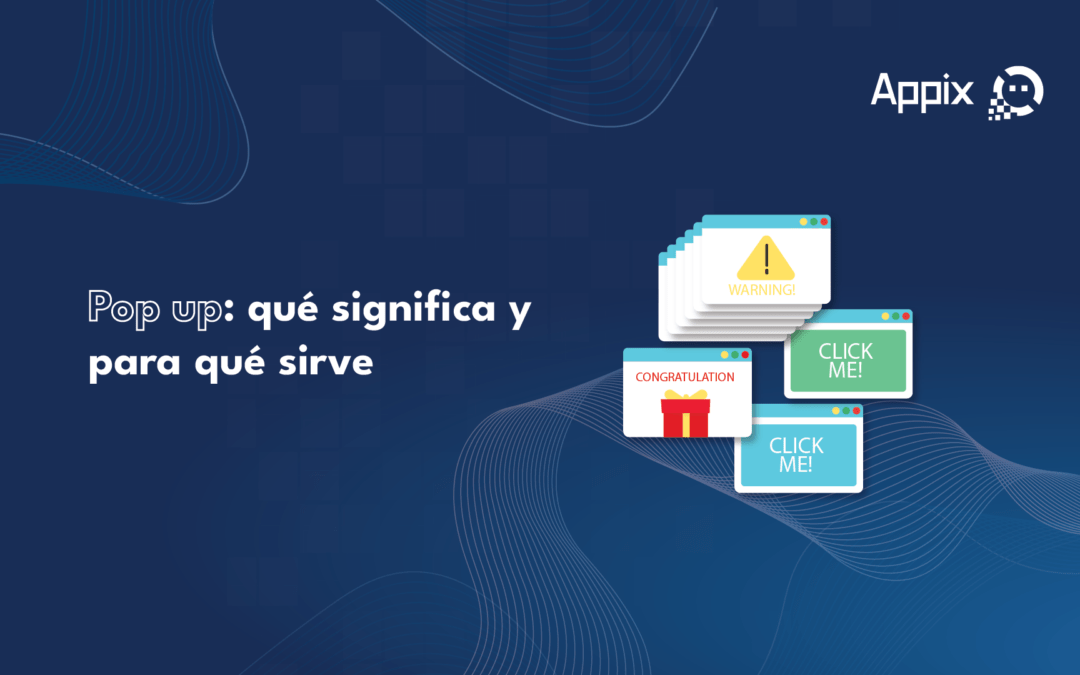Have you ever visited a website where you encounter a pop-up window to subscribe to a newsletter or purchase an item? These elements are called pop-ups or pop-up windows and they serve various purposes. If you want to learn more about them, stay tuned to this blog because our team at Appix will tell you all about this key element of the online world.
What is a Pop-up?
A pop-up is a type of window that appears automatically on a webpage, overlaid on the main content. They can vary in size and design, from small windows that appear in a corner to full-screen windows that occupy the entire interface. These windows can contain a wide range of content, from ads and promotions to registration forms and cookie confirmations.
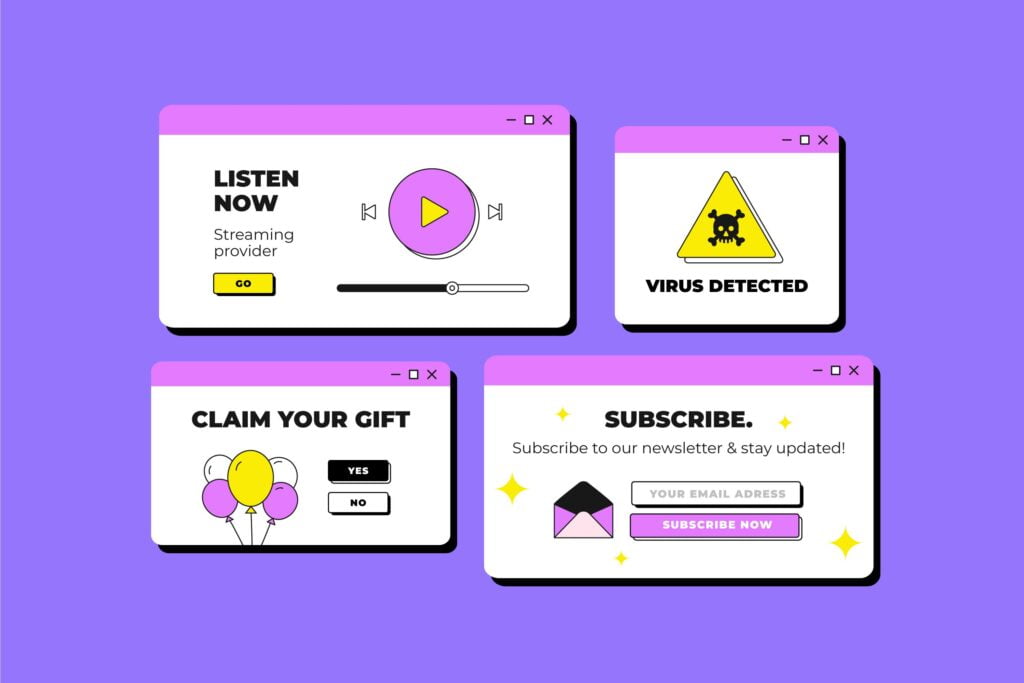
What Are Pop-ups Used For?
Although they are often associated with annoying ads that interrupt the user experience, pop-ups have a series of legitimate and beneficial uses:
Lead Generation:
Many companies use pop-ups to grab the attention of visitors and encourage them to sign up to receive emails or newsletters. These pop-up windows often offer incentives, such as discounts or exclusive content, in exchange for the user's email address.
Promotion of Special Offers:
Pop-up windows are an effective way to highlight special offers or promotions on a webpage. They can be used to advertise temporary discounts, flash sales, or featured products, thus capturing the user's attention and increasing conversions.
Action Confirmation:
Some of them are used to confirm actions taken by the user, such as subscribing to a service or adding a product to the shopping cart. These pop-up windows provide immediate feedback to the user, ensuring that their action has been successfully completed.
Compliance with Regulations:
With the growing concern for online privacy, cookie consent pop-ups have become increasingly common. These pop-up windows request the user's consent for the use of cookies and trackers on the website, helping companies comply with privacy regulations such as the General Data Protection Regulation (GDPR) in the European Union.
Content Promotion:
These windows are also used to promote relevant or featured content, such as blog articles, videos, or downloadable resources. These pop-up windows can help drive traffic to specific pages of the website and increase the visibility of the content.
How to build an efficient pop-up?
1. Define your objective: Before creating a pop-up, you should be clear about what you want to achieve with it. Do you want to capture visitors' email addresses? Promote a special offer? Drive traffic to a specific page? Defining your objective will help you design a pop-up that is relevant and persuasive.
2. Choose the right timing: Timing is crucial when it comes to developing a pop-up. Ensure that the pop-up appears at the right moment during the user's visit. You can configure it to appear after a certain amount of time on the page, upon exiting the site, or upon taking a specific action, such as clicking on a link.
3. Attractive and Clear Design: The design of the pop-up should be appealing and easy to understand. Use eye-catching images, contrasting colors, and concise text. Ensure that the message is clear and highlights the benefit for the user.
4. Provide an Incentive: To increase the effectiveness of your pop-up, consider offering an incentive to users who interact with it. This could be a discount, exclusive content, or a free gift. An incentive can boost the conversion rate and encourage users to take the desired action.
5. Personalization: Personalization can make a difference in the effectiveness of your pop-up. Use user data, such as their location or purchase history, to personalize the content and make it more relevant to them.
6. Testing and Optimization: Once you've created your pop-up, it's important to conduct tests to ensure it works effectively. Try out different designs, messages, and timings to see what works best. Additionally, track metrics such as conversion rate and time spent on the page, and optimize your pop-up based on the results obtained.
7. Comply with Privacy Regulations: If you're collecting personal data through your pop-up, make sure to comply with privacy regulations such as GDPR in the European Union. Provide clear information on how the data will be used and obtain user consent when necessary.
By following these steps, you can build an efficient pop-up that captures users' attention and motivates them to take the desired action. Always remember to maintain a balance between the effectiveness of the pop-up and the user experience to ensure a positive interaction with your website.
If you need support with your web design, don't hesitate to contact us.